How to Make a Personalized Gift
Have you ever wanted to add the recipient’s name to a gift for a personal touch or create a gift using an image of your own to commemorate a special occasion? We can help you do that. Below you will find step-by-step instructions to create your own gifts with our easy to use templates.
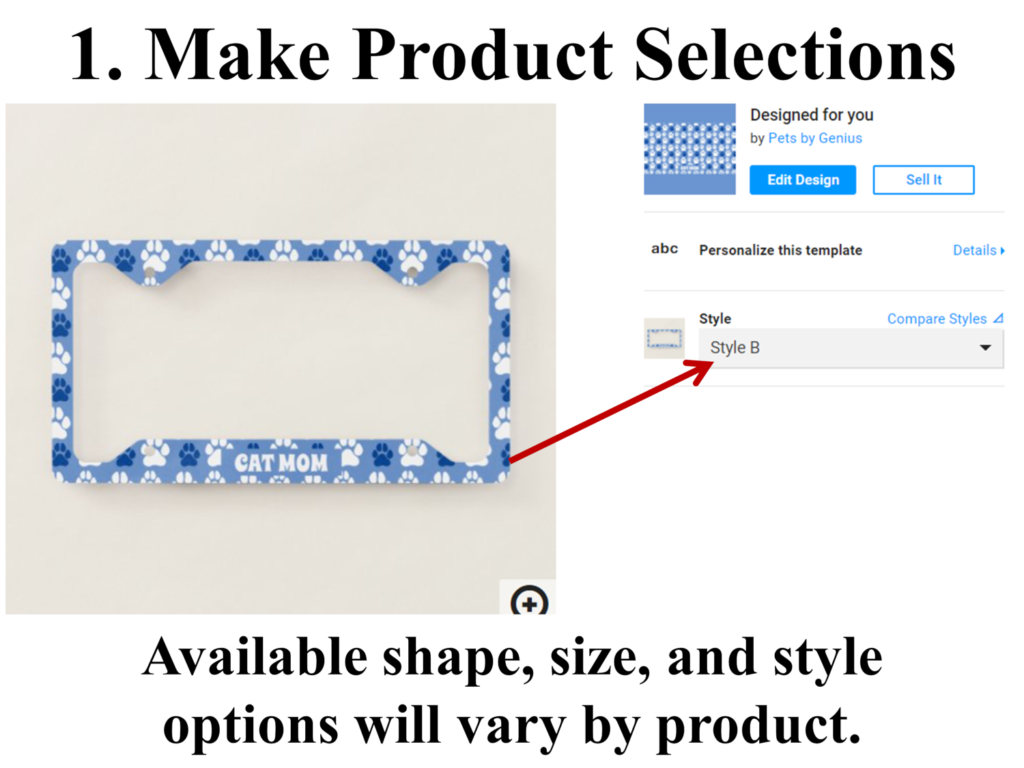
Creating a personalized gift is as easy as 1-2-3 with our simple to use personalization templates:
- Replace template items with your own images and/or text. You can also completely remove any unwanted items.
- For additional control, you can also adjust the item’s background color and the size, position, font, and text color of template elements. See below for step-by-step customization instructions on how to do this.
- Finally, click “add to cart” button to place your order and enjoy giving your custom-made gift to the recipient once it arrives. And if you decide to keep it for yourself, we promise not to tell!
Basic Gift Personalization Instructions
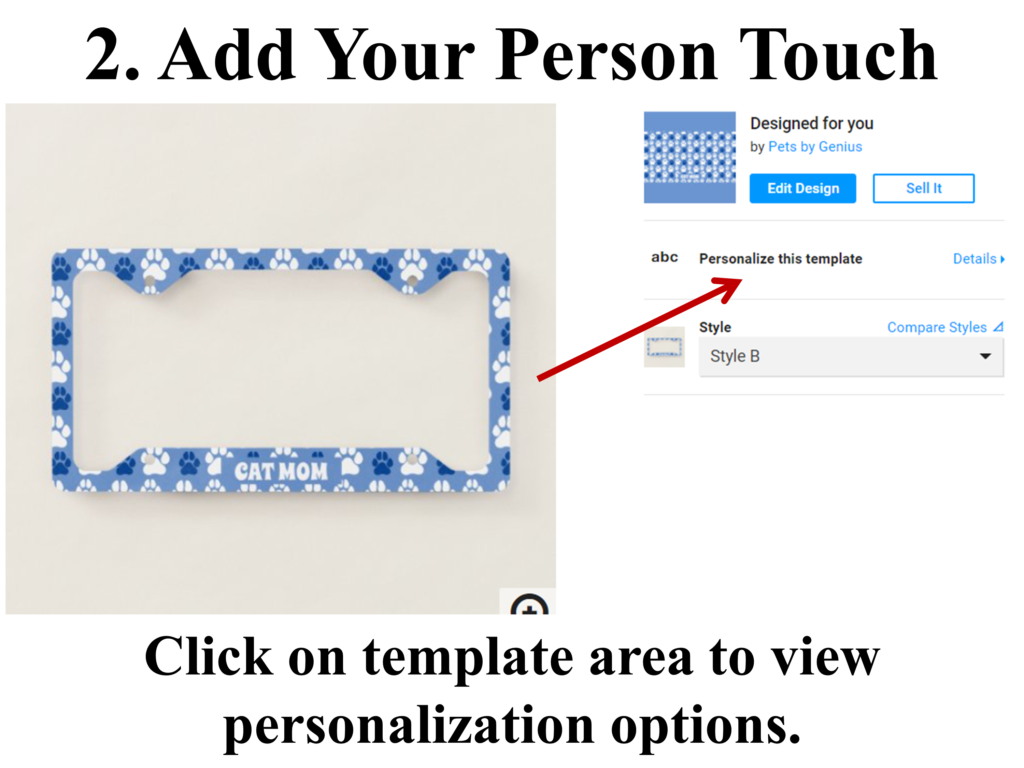
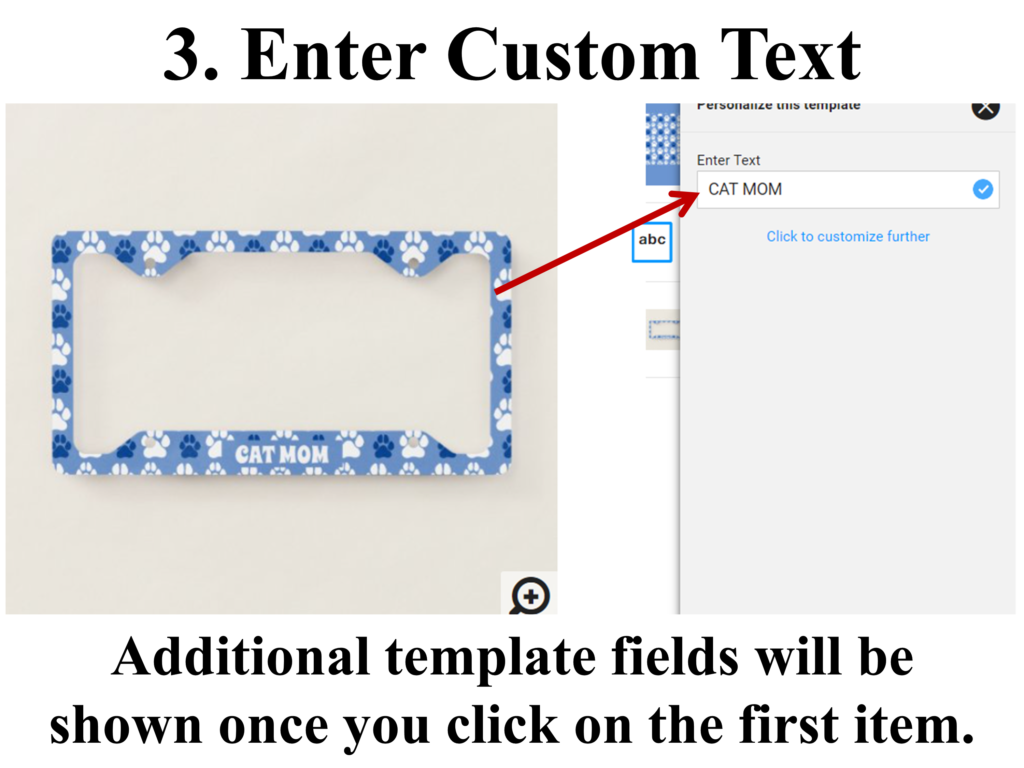
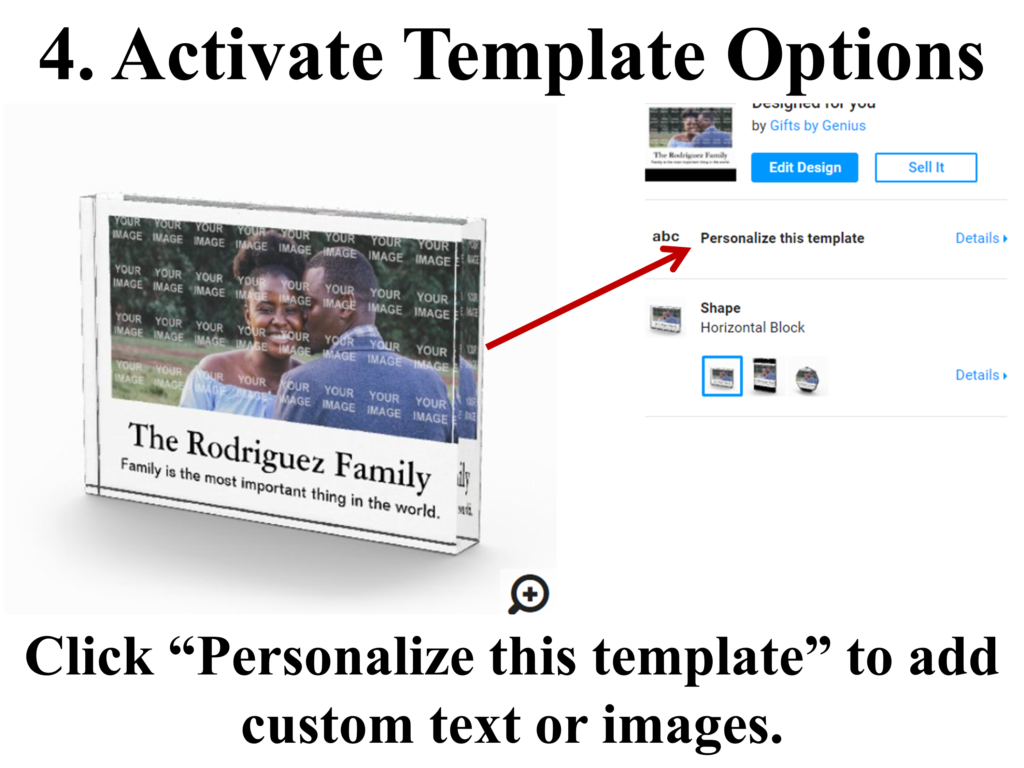
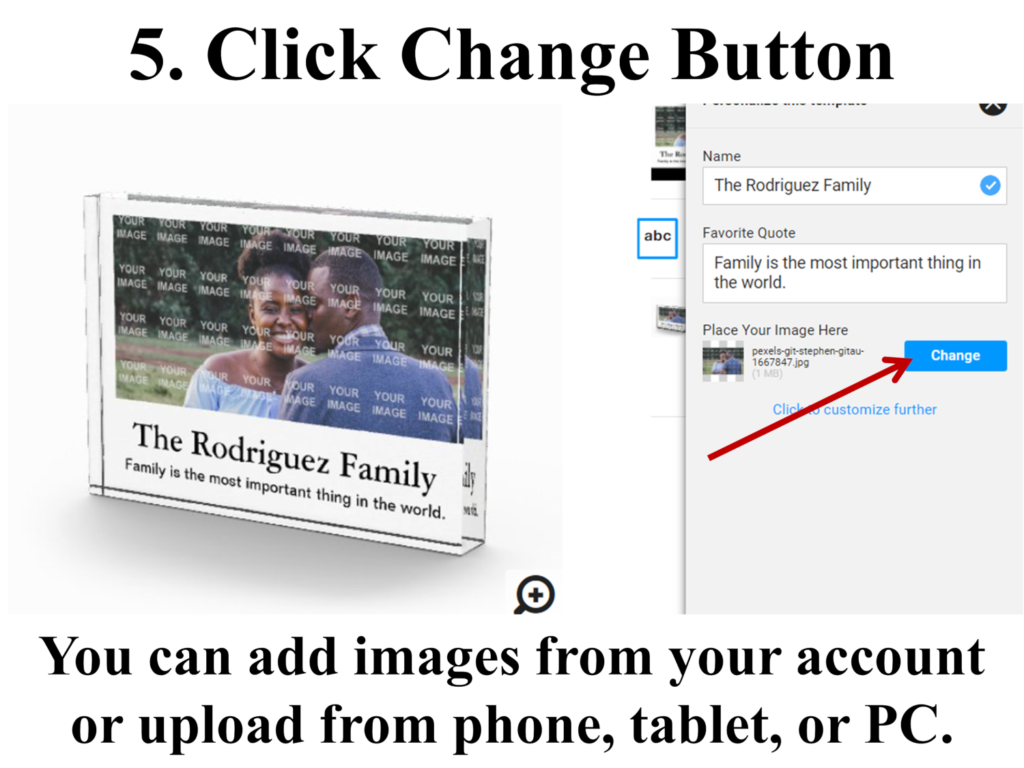

Advanced Personalization Instructions

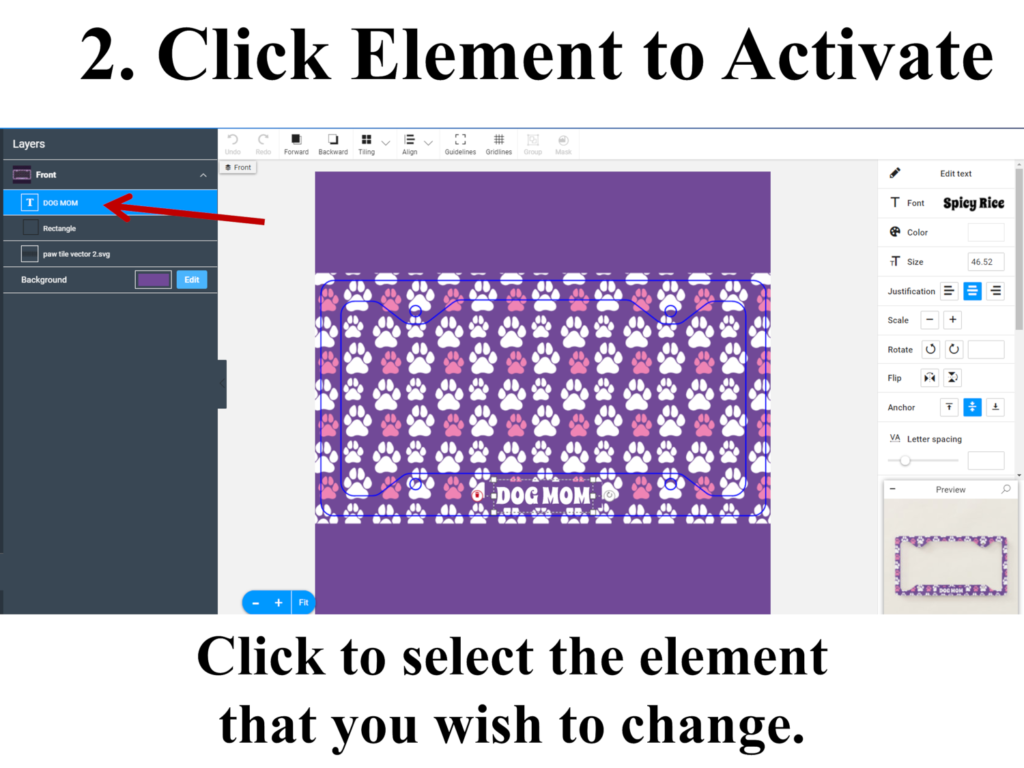
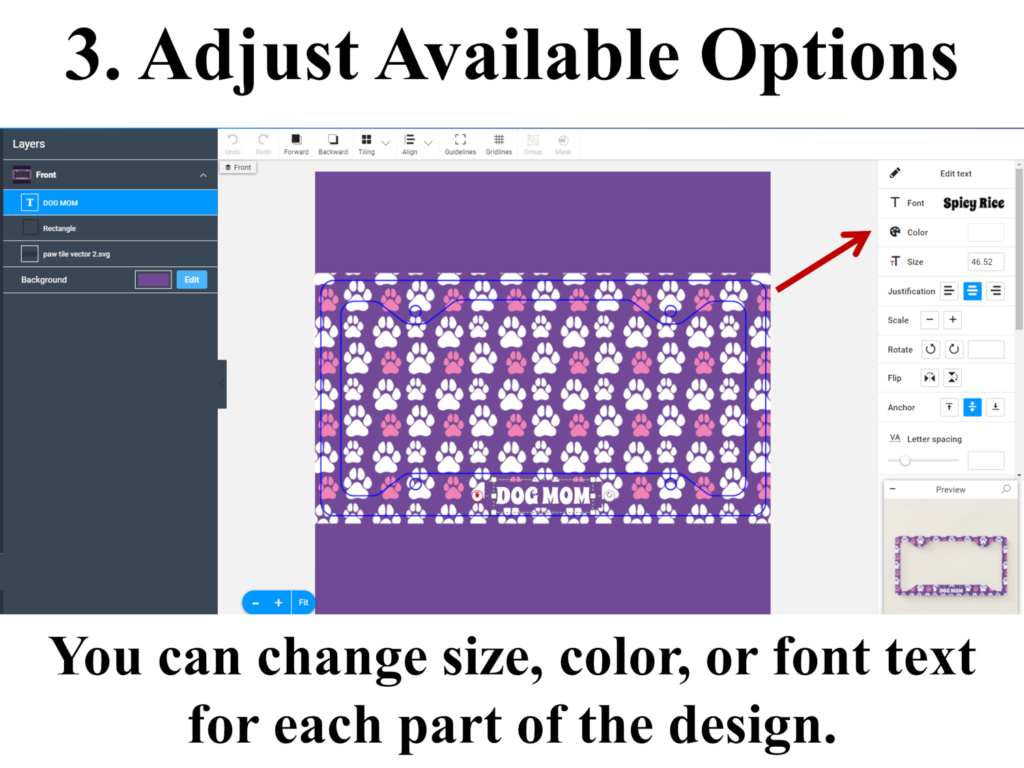
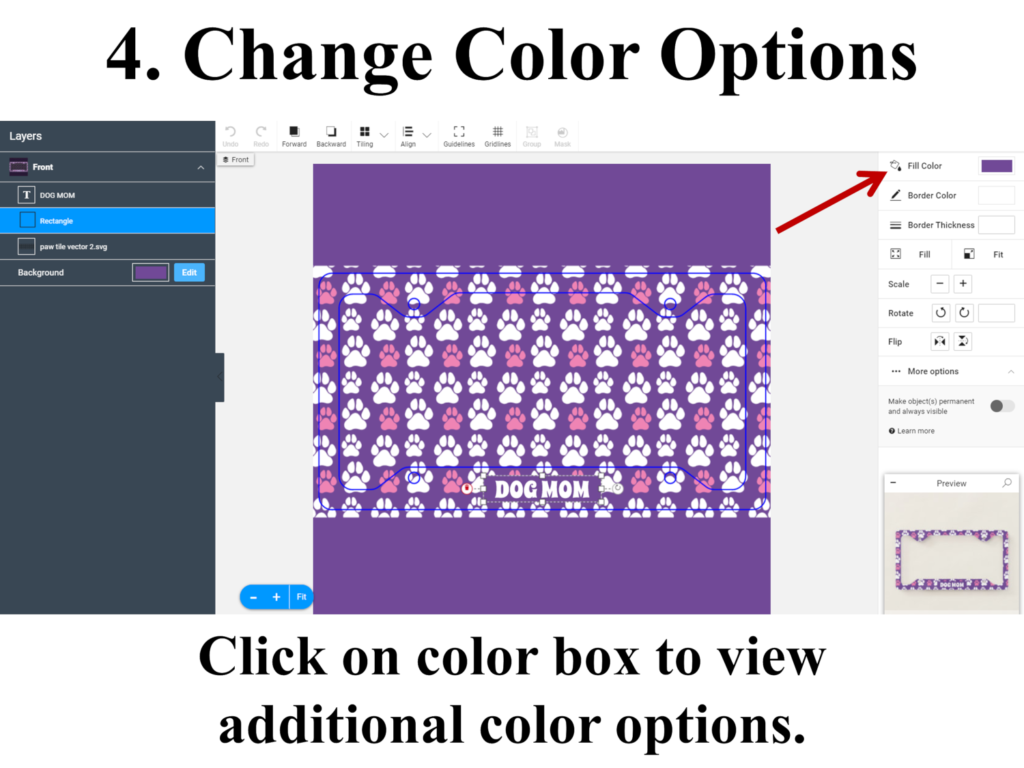
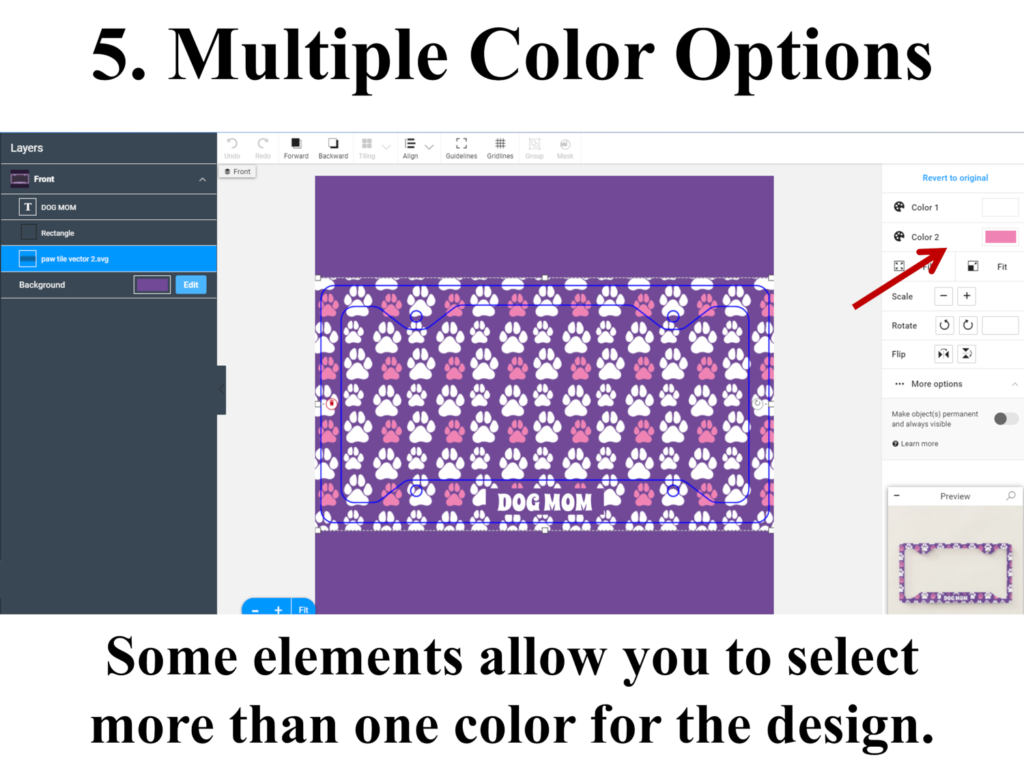
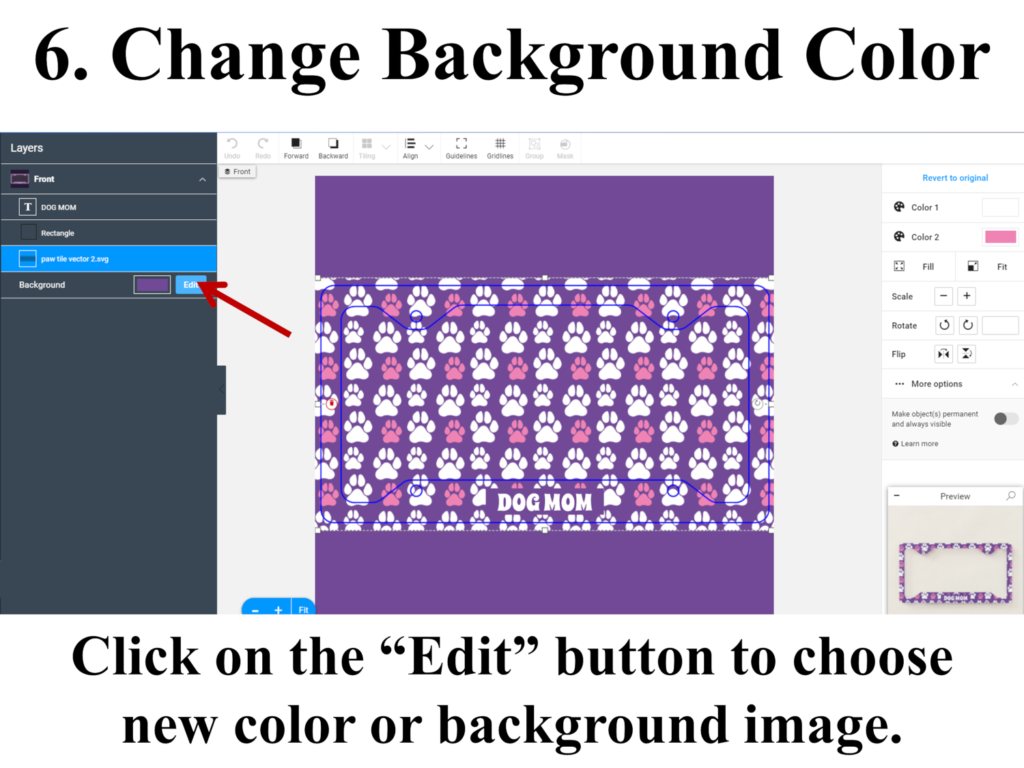
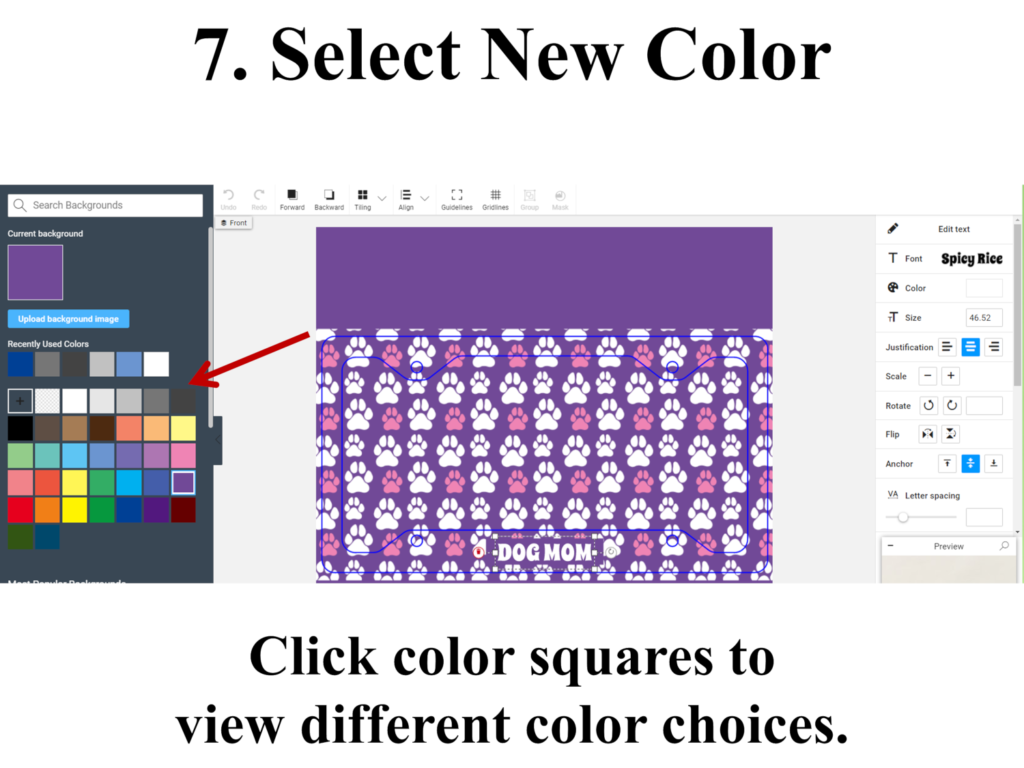
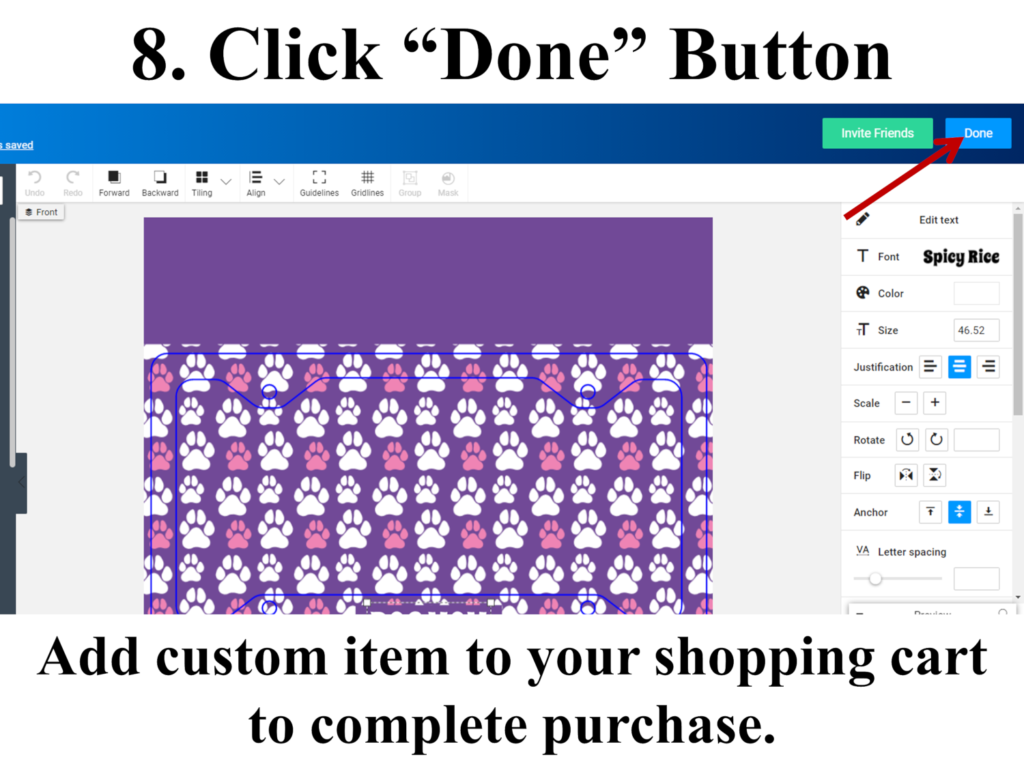
If you have any questions or need more information, please use our contact form for additional assistance.
Sample Create Your Own Gifts

Custom Family Portrait Picture Ledge
$47.95

Custom Family Portrait Picture Ledge
$37.95

Custom Family Portrait Picture Ledge
$57.95

Custom Family Portrait Picture Ledge
$47.95

Custom Family Portrait Picture Ledge
$37.95
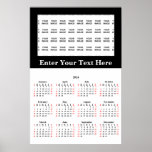
2024 Create Your Own Custom Poster Calendar
$42.90
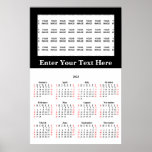
2023 Create Your Own Custom Poster Calendar
$42.90

2024 Custom Create Your Own Calendar Poster
$42.90

2023 Custom Create Your Own Calendar Poster
$42.90

2024 Create Your Own Company Postcard Calendar
$1.41
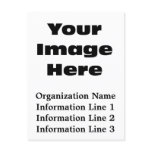
2023 Create Your Own Company Postcard Calendar
$1.41
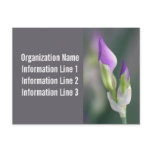
2024 Create a Custom Company Postcard Calendar
$1.45
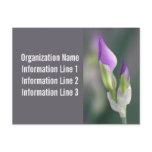
2023 Custom Company Postcard Calendar
$1.45

2024 Family Portrait Custom Postcard Calendar
$1.35

2023 Family Portrait Custom Postcard Calendar
$1.35

2024 Rainbow Rose Wall Calendar Poster
$42.90